Beginning your VR journey can be an incredibly exciting time. Beyond exploring and shopping for your VR headsets, the potential VR holds in transforming workflows, client interaction, visualizing designs and what this all means for your business can feel exhilarating. However, it can be challenging to introduce virtual reality to your team members or to your company as a whole, especially if you’re championing the technology on your own.
We know that there are a number of barriers that may stand in your way in onboarding your whole team with a VR platform like Yulio. Whether it be concerns about how complicated using this technology will be or if it’s really worth the time and resource investment, it can be really difficult overcoming the hurdle of “VR is just a nice to have, not a must-have tool”.
Here at Yulio, we can empathize with your position, but there are a few steps you can take to emphasize how simple and easy VR technology can be, ensure your team members feel confident using the tool, and to truly get on board with VR.
Let’s get started.
%20(1).jpeg?width=801&name=BUSINESS%20READY%20VR%2092%20(2)%20(1).jpeg)
"(Virtual) Conference Room, Now!"
When it comes to business announcements of any sort, the key to a smooth transition lies in introducing it clearly and effectively, and this principle applies to new technology integrations like virtual reality. It’s natural for anyone when confronted with something new to be confused or feel lost and overwhelmed. However, all this can be completely avoided by taking the time to anticipate their concerns, meet with your team in-person or remotely, and walk them through the ins and outs of using the technology.
Here are a few key areas/questions you should consider touching on when meeting with your team:
- Introduce the platform, its main functions, and how it will meet your team’s needs
- Briefly share why this specific platform was chosen over other solutions
- Share the hardware options that it’s compatible with
- Explain why you’re using it and the key benefits it will bring to your entire team (ie. answering visualization difficulties, collaboration within the team, impressive experience)
- Outline how it will be used as well as specific roles or responsibilities
- Walkthrough its key features and how simple it is to create, enhance and present a project
Above all, make sure they know that this is designed to make their jobs easier, not harder, and think back to when you first learned about VR and what sold you on the technology.
The whole reason why you’re using VR is that you saw and believed how the technology will benefit your processes, and it is this main point that you will need to communicate to the rest of your team.
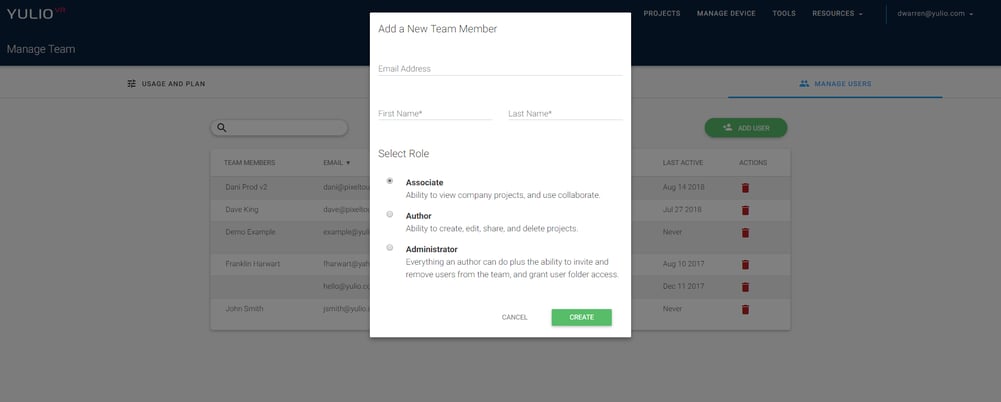
Use Yulio's user management capabilities
We knew that the onboarding process could be tricky to navigate. That’s why we created a simple way to set up your team and manage users in Yulio.
As an Admin, you have the ability to invite, delete and assign roles to users, which is another way of saying anyone you have permitted to join your team. With your admin rights, you can assign a user to one of three roles: admin, author, and presenter. Each tier of role will have a different permission level, giving you the option to grant more or less access to users based on their function within your company/team.
Admin
Admin users can create, edit, share and delete VR projects as well as add or remove users from the team. Admin permission is best suited for VR champions (such as yourself) of your team or for team leads. This will give them full capabilities within Yulio so it’s definitely fitting for those most familiar with the platform or those in charge of your team/projects.
Author
Authors can also create, edit, share and delete VR projects, however, they differ from Admins in user management capabilities. This role is best suited to team members who are actively creating 3D designs like architects, designers or CAD technologists. Authors will have control of file management, giving them greater ease in creating and organizing your team’s VR projects.
Associate
And lastly, Associate users are restricted to viewing company VR projects and using the Collaboration feature for clients. For your salespeople or team members who'll only need to select and present VR experiences for viewing, presenter rights are what you need. They'll be able to navigate through your files and view the files they need, without making any changes within the system.
With your team's roles designated within Yulio, we think you'll find working with Yulio a lot smoother. If you need a more in-depth explanation on assigning user roles, check out our step-by-step Knowledge Base article on managing users on Yulio.
%20(1).jpg?width=801&name=BUSINESS%20READY%20VR%2079%20(1)%20(1).jpg)
Get them comfortable
And finally, give your team time to digest the information and answer any more questions or concerns they may have. While platforms like Yulio were designed to be intuitive to navigate and fit within your existing workflows, it’s still new technology - don't throw your team into the deep end. It’s going to take some time for your team to feel fully confident navigating the platform or even with VR technology itself.
This may require a follow-up team meeting, a one-on-one temperature checks with each member or a refresher tutorial a month later. It might seem tedious, but give your team time to click around and explore the platform for themselves. You’ll see that in no time, they will get on board and be fully sold on VR just like you have.
We hope these few tips were useful in helping you make VR work for the whole team.
If you have any questions, our team is always on standby to help you with our Yulio platform. You can contact them support@yulio.com, +1 (416) 499 2227 or by filling out this form. Of course, there's always our Knowledge Base if you're looking for some quick self-help.
Original post from May 9, 2016.






.jpg?width=245&height=150&name=iStock_88161583_XLARGE%20(1).jpg)
