One of the most important aspects when creating a VR project is the quality of the content being created. In this day and age, making a stunning VR project has gotten more accessible than ever before. Numerous companies like Visualization Services are appearing all over the world, adding to the readily available supply and demand for 3D rendering services. Due to the demand for 3D designers and the emergence of advanced technologies, VR content creation is simple and convenient. We have also previously posted a blog post tackling the question: is it better to outsource or hire someone in-house to do 3D renderings? Regardless of which mode you chose to go with, you have now ended up with a beautiful 3D image.
However, now that you have got your content, what should you do with it now?
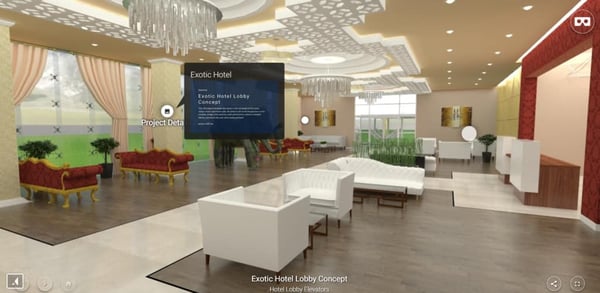
Enhance your Projects to a Whole New Level
VR is a revolutionary and disruptive tool that is the next phase in visual storytelling. Although your project may technically be complete with a 3D image if you had the option to go the extra mile, why wouldn’t you? Although the VR experience in itself is impressive and memorable, provide the ultimate experience by further enhancing your projects. Many may write-off this step since it may be seen as useless and/or extra work. That cannot be further from the truth. Enhancing your project is valuable in helping:
- Share added useful information
- Create a lasting experience with your clients
- Impress your clients with your forethinking of their potential concerns/questions
- Show your added investment of time in creating a comprehensive VR experience
- Put your best foot forward by taking all the steps available in creating an amazing VR experience
Now that we have covered the importance of enhancing your project, let’s take a deep dive in how to utilize Yulio’s features to help you create stunning an thorough VR content creation.
Hotspots
We currently have 3 different types of hotspots that you can choose from, each with its own unique way of boosting your project. With the latest in gaze and go technology, simply look at the hotspot to trigger the feature. As with all of the hotspots, provide additional spatial context by changing the depth of the target.
Audio Hotspots - The audio hotspot helps you control and create the ambience you want to set. Whether it be a regular day in the office or the calm sounds of wind blowing through the trees, audio hotspots will give an extra layer of immersion. In addition, allow the designer to have a conversation with the audience. Whether it be describing your specific design choices or giving specifications and details to a specific object, audio hotspots will be very useful to you.
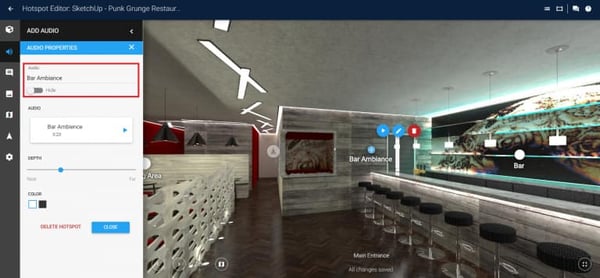
Text Hotspots - Arguably, this hotspot is the most used and beloved one of them all. This feature is extremely versatile, allowing you to write out certain design choices, or providing more information about a particular object in your project. Forsee certain questions or concerns your clients may have and address them directly on your VR project.
Tip: You can use text hotspots to share information about products with difficult to pronounce names. Audio hotspots are useful for creating a dialogue between designer and audience, however, some foreign names may blow past over someone's head. Provide more clarity by adding text hotspots in conjunction with audio hotspots.
Image Hotspots - It’s always useful to provide different options and alternatives to a particular product or certain configurations. However, it can be quite distracting clicking in an out of a VR project to show the different choices. To combat this issue, upload all of the possible alternatives as image hotspots on your VR project. By doing so, reinforce a degree of professionalism and decrease the possibility of distractions.
Color Customization - Unlike the other three hotspot features, color customization is not as big nor exciting however is definitely worth mentioning. Many of our users requested the ability to change the color of the hotspot to reduce the likelihood of their details being lost in the background. As such, it proves to be useful in creating enough contrast for your clients to notice and trigger the particular hotspot.
Floorplan
Now that you have added hotspots into your VR presentation, upload an image of the floor plan to allow your clients to navigate through your design with ease. This feature is particularly useful, especially when navigating through large spaces with many scenes. The floorplan feature is presented in a “doll-house” view, which means a 2D bird's eye view of the whole space. It can be especially inconvenient navigating scene by scene for the particular one you were looking for. Now, there is flexibility in jumping around scene to scene to present more effectively and without disrupting your flow.

Default Starting View
Although it may seem like a small feature, setting your default starting view is extremely important. First impressions are everything and starting your presentation facing a random corner is not impressive whatsoever. Previously, you would need to set up the camera angle perfectly before rendering the scene in a CAD program. However, if you wanted the angle shifted an inch to the left, that would not be possible. Now, there is greater flexibility with our custom starting view. Set your “money shot” as the first thing your client sees and start your project off on the right foot.
Enhancement is Key
VR is the newest and best tool for visual storytelling, however, you can make the experience even better by adding extra layers to tell your story more effectively. We have made our features for the purpose of helping you enhance your VR content with ease. Add in more specifications to cater your project to your audience and make a memorable VR experience.
Here at Yulio, we strive for excellence in performance and integrity when it comes to our product, and customer service. Need more assistance with your account? Visit our knowledge base for step-by-step tutorials on all of the features listed and more. Get in touch with us to schedule a training webinar for a full walkthrough of Yulio here.





.jpg?width=245&height=150&name=active-adult-beautiful-1799244%20(1).jpg)
