For the past few months, our team has been hard at work at improving the user experience with our Yulio platform. And today, we’re excited to share with you 4 brand new feature updates that have been inspired by our user’s requests that you can start using and exploring today.
Project MarkUp
Project MarkUp is the feature that allows you to draw and record feedback right within the VR environment. Many of our users enjoy using this feature since it gives them a range of annotation tools to markup their project with their clients in real-time via a Collaborate session. While previously our Project MarkUp feature only had drawing capabilities, we’re pleased to share that you can now leave text comments in your VR projects.
All you have to do is click on the text comment icon, click anywhere in the scene, type directly in the text box and hit save.
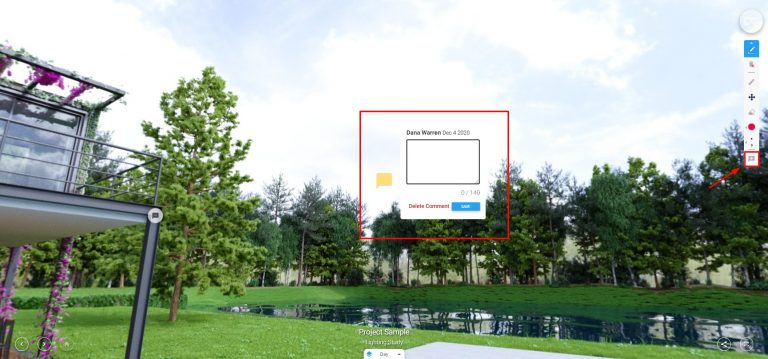
Embed Options
We’ve added a new customization option to our Embed feature. While you can still adjust the size of your project and the viewer controls, our latest addition to Embed is Auto Pan. One piece of feedback our users have shared with us is that sometimes site visitors and prospects have found it difficult differentiating a still image with an embedded interactive VR project.
Now with our Auto Pan setting, your project will begin panning around your scene after 10 seconds of idling. This not only will catch the viewer’s attention, but it will further prompt them to engage with your project.
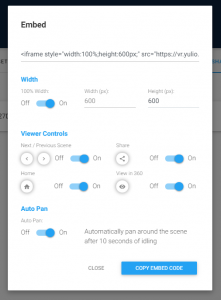
Top Tip: Please note that if you come back to adjust any of these settings after you have already embedded your project, a new code will be generated and you will have to re-embed the code in your webpage.
Folder Permissions
We have updated our Folder Permissions to give Admins the ability to assign a user’s permission level with a pending invite. No longer will you need to wait for your client or another team collaborator to accept your invitation to assign their roles - you can now assign them while you wait. We hope that this feature update reduces the back and forth with assigning permission levels.
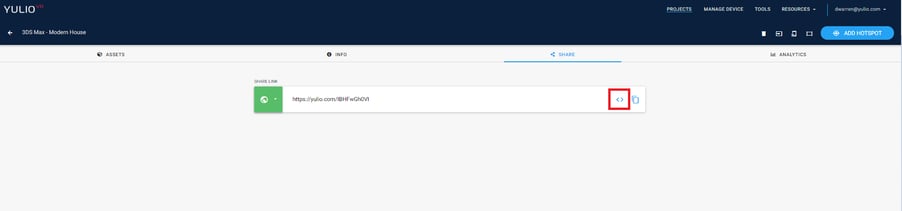
Hotspot Alignment Grid
We have now added a Hotspot Alignment Grid to help better guide you with adding and editing your hotspots. The Alignment Grid allows you to turn on a grid overlay, making it easier and giving you a better visual for placing your hotspots accurately. Once you have enabled the Alignment Grid, it will appear every time you enter the Hotspot Editor for every project. However, if you would like to switch it off, head back to the Hotspot Editor settings and toggle off.
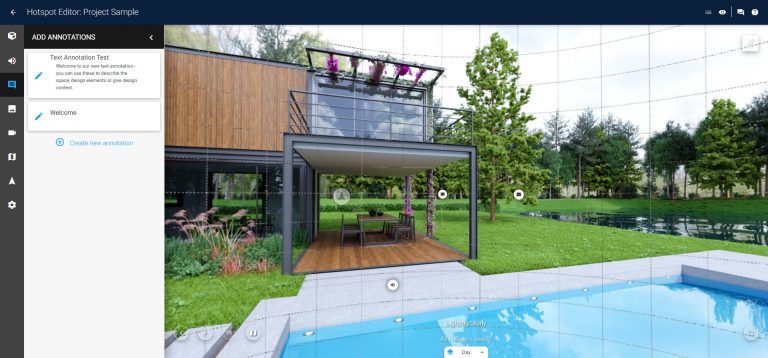
We hope you’re excited about these brand new feature updates! Here at Yulio, we value listening to our users so if you have any further feedback, feature ideas or any further comments on how we can improve our platform, we would love to hear it. All of these features and many more on Yulio have been inspired by what our users have shared with us, so please feel free to reach out to our Yulio team at any time. To learn about these features, head over to our Knowledge Base for our full step-by-step tutorials.




.jpg?width=245&height=150&name=shutterstock_110829887%20(1).jpg)
