We’re pleased to announce a Yulio feature update to our Hotspot options that many of our users have been asking for - the ability to change hotspot colors. In the Yulio Hotspot Editor, users may now choose between black or white hotspots each time they set one up in a scene. The need for choice in hotspot color became clear as many of our clients began expanding their use of hotspot types - whether they were linking to multiple scenes through navigation hotspots or enriching their scenes with audio files, placing the spot in the scene became key so the details weren’t overlooked. “We noticed in a lot of beautiful VR scenes that our original white hotspots were getting lost. With today’s design trends being filled with a lot of white ceilings, lighting fixtures and furniture in neutral palettes, Yulio clients needed a new option so that the hotspots weren’t overlooked” said Chris Bellefontaine, Yulio’s marketing director. “It’s a small feature, but one some of our clients were looking for, and we’re always eager to partner with them and help them design great visual experiences,” she added. You can adjust your hotspots in each scene using the existing hotspot properties menu, where you can still adjust the depth of the hotspot in the scene, and name the hotspot.
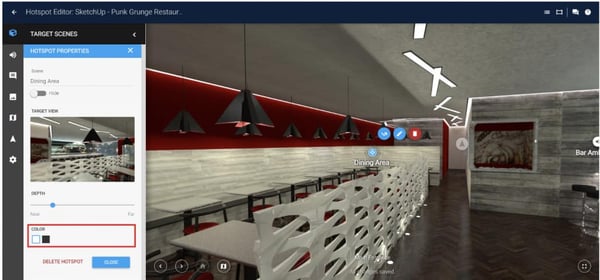
Hotspots appear per your settings in both fishtank and headset modes and are the ideal way to guide your users through your design story while giving them additional information in context through audio or image additions right within the scene. Now with hotspot colors, designers are able to make their hotspots stand out or blend with the scene, depending on their goals, regardless of background images. Hotspot color customization is now available to all Yulio clients.
To learn more visit our knowledge base. Or to try out our Yulio feature update, sign up for our free 30-day trial (no strings attached!).


.jpg?width=245&height=150&name=active-adult-beautiful-1799244%20(1).jpg)



