With the promise of an outstanding immersive experience and the chance to connect with clients on a much deeper level, virtual reality solutions have become a popular tool in business. However, one of the biggest challenges many face when getting started is knowing where to begin. Questions about purchasing headsets, the right VR platforms, how to best utilize this technology for business are some of the most common concerns and can quickly overwhelm those completely new to the world of immersive technologies. While it’s important to answer all of those questions, the first step you need to take is focusing on how to create virtual reality content and how the step fits into your current workflows.
Contrary to popular belief, creating VR-ready content doesn’t require learning a brand new program or a ton of extra steps. And oftentimes, it really depends on the platform you choose to work with that can make creating content for VR much more efficient and simpler. Straightening out how your firm or business will create virtual reality content is a crucial step since it sets up the foundation of how your team or clients will experience your projects. While other aspects of VR like choosing the right headset or how to work the technology into your workflows may seem like a priority, you can’t view your experience if it doesn’t exist yet.
So today, we’ll be sharing 4 ways you can start creating content ready to be viewed in VR - let’s get started.

360 Photography
Arguably the easiest way for anyone to get started is with 360-degree photography. One of the biggest benefits of creating content with 360 photography is how easy, quick, and affordable it can be. The only hardware you need to invest in is a 360 camera, which nowadays are high-performing, compact, and have become incredibly affordable. We have recently shared our selection of some of the best 360 cameras currently on the market where many of them include features like capturing 360 videos, waterproofing, and even one that only costs $200USD. And since this way of creating content virtually requires no training, this method is perfect for anyone.
Sales professionals can use 360 photography to capture spaces to help connect their clients to an environment they have yet to step foot in, and marketing teams can utilize the technology to help strengthen their campaigns and add to their content library and media assets. And especially if you choose to invest in a camera that can also record videos in 360, you can further show off your space or create stunning promotional videos to attract new clients and “wow” those you are currently working with.
While 360 photography is an accessible and simple method for creating VR content, one drawback to consider is that it functions much like regular photography, where you can only capture spaces and environments that currently exist. Thus, this mode is not a solution that would work with every industry.

Access building shells or product launches from partners and teams with shared folders.
Shared Folders
While 360 photography is a great place to start for anyone and everyone, shared folders are by far the quickest and simplest way to create VR experiences. However, this method comes with a number of caveats: the VR platform you’re using and if there are shared folders available to you. For Yulio users that have branches, partners or a larger company that is also a part of the Yulio ecosystem, this way of creating VR content will be perfect for you.
For example, if you’re a part of a dealership selling products from a larger manufacturer, and all parties are a part of the Yulio ecosystem, you can share projects with each other to create your VR experiences. Or if you have partners that are also Yulio users who have uploaded projects to an accessible shared folder, you can make a copy and edit that scene to fit your needs. This is perfect for businesses who may be showcasing products or a brand new launch where other teams have already created media assets ready to be copied, used, and enhanced. And especially for industries like furniture with a manufacturer-dealership relationship model, when manufacturers release virtual marketing media assets, their dealerships can make their own copies and enhance the copied projects to fit their target audience better. But keep in mind that not every VR platform has this capability, but it is the simplest way to create your own VR experiences.
Yulio Jump
Yulio Jump is our cloud-based rendering platform where SketchUp and CET Designer users can render their models in minutes with greater realism. While there are numerous reasons as to why we decided to create our own rendering platform, one of our main motivations is to provide a solution to what today’s post is about: how to create VR content. We saw how big of a barrier it was to many of our own users and those we have encountered who are interested in VR but unsure how to start or create their own compatible content.
Now, you might be wondering, what is cloud rendering and why build a platform like Yulio Jump from the ground up? The answer is simple. We believe cloud rendering provides a fantastic solution to some of the biggest hurdles designers face: shaving down the time to render, freeing up your computer to start other tasks, and creating projects that exceed what you would get with the program’s native renderer. We designed Yulio Jump to be simple to use, where it only takes a few clicks to render your project. All you have to do is upload your scenes, adjust your uploading options, and hit render - it’s really that simple. We’ll notify you when your project is done rendering and you can upload it onto Yulio to start enhancing.
One thing to note is that rendering times will vary depending on the project and the plugin, but if you ever run into any issues or have questions about Yulio Jump, our team would be more than happy to help you out.
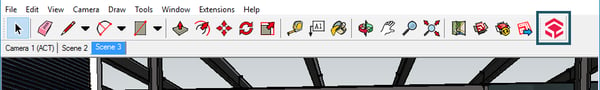
CAD Plugins
Whether you’re a SketchUp, Rhino, or 3DS Max user, chances are that you have a whole selection of plugins that can help straighten your lines, build stairs, or to blend and contour elements in your scene. Every CAD or 3D modelling program has thousands of plugins to choose from that will make creating your projects that much easier, precise and high quality. And if you’re looking to turn your 3D models into a ready-to-view VR experience, there are plugins for that too.

Here at Yulio, we’ve created our library of free CAD plugins that will render and stitch your project into a cubemap (pictured above), ready to be uploaded and viewed on our platform. All that needs to be done is to prepare your scenes, set your lighting and camera angles, and start the plugin. Speaking of camera angles, one tip we like to tell our users is to set your camera lens at around 5’6” for the average North American male/female height. So if you’re a SketchUp, CET Designer, Rhino or 3DS Max user, head over to our CAD plugins page to download our free plugin to create stitched ready-to-go cubemaps to be viewed in VR.

Image courtesy: Enscape
Real-Time Rendering Platforms
With many firms needing photorealism for larger bids and bigger projects, many turn to real-time rendering platforms like Enscape and Lumion just to name a few. These platforms give users the ability to upload their models and add greater detail and realism into their projects. Many will have an ever growing library of assets that you can add into your projects, such as trees, people, and even vehicles to give spaces a better “lived” feel. At the end of the day, as a designer, you’re trying to sell a space that your client can visualize, connect, and feel they can live and coexist in.
The beauty of these real-time rendering platforms is that it gives you greater flexibility to edit and beautify your spaces to help your clients understand clearer the design itself and whether your visions align for the project. And the best part is that after you have put in your finishing touches, you can render them into a format that is ready to be viewed in full immersive VR.
Getting Started with VR
We hope that this collection of ways on how to create virtual reality content was helpful in guiding you on what options are available as well as a brief intro to each method to help you decide which is most suitable for your business. However, one thing’s for certain: there is a method that would fit perfectly with what your goals are and your current workflows. And they’re all relatively inexpensive, intuitive, and will support you in telling your best visual story.
Looking for more tips on how to design for VR? Download our free resource that will take you through more in-depth steps on creating content. If you have any questions about our CAD plugins, Yulio Jump or about our Yulio platform, feel free to contact our team - we would be happy to connect with you and answer any of your concerns.




.jpg?width=245&height=150&name=BUSINESS-READY-VR-84-e1557338127525%20(1).jpg)

