Yulio Jump is our cloud-based rendering platform, allowing SketchUp and CET Designer users to create renders directly from their 3D modelling program in just a matter of minutes. Ever since we launched Yulio Jump for SketchUp, we were already in the works brainstorming ways on how we can help our users take their renders to the next level. Which is why we will be sharing a bit more about our Enhanced Material Tags on this Yulio Training Tuesday.
In total, there are 17 material tags that you can include in your SketchUp projects.
| #JumpMetal | #JumpSilver | #JumpShinymetal | #JumpWood |
| #JumpSteel | #JumpMirror | #JumpBrushedmetal | #JumpVeneer |
| #JumpAluminum | #JumpFabric | #JumpPaintedmetal | #JumpLaminate |
| #JumpGold | #JumpGlass | #JumpLeather | #JumpCeramic |
| #JumpShinytile |
Each tag is able to help boost how photorealistic the end product will be by drawing the material’s most defining features. And since our team at Yulio values simplifying the process of achieving stunning presentations and improving your workflows, adding these touches of detail is quick and easy. All you have to do is copy and paste your desired material tag into the Materials field in SketchUp - that’s it!
Here are two projects with and without Enhanced Material Tags so that you can really see the difference a bit of detail can make.
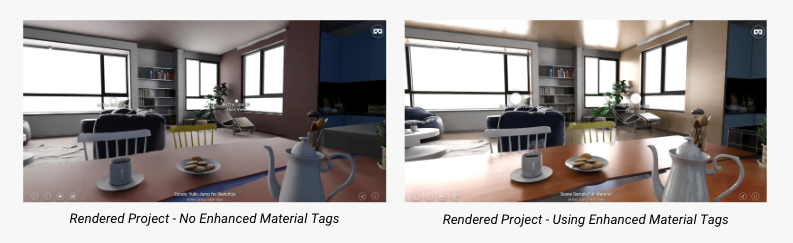
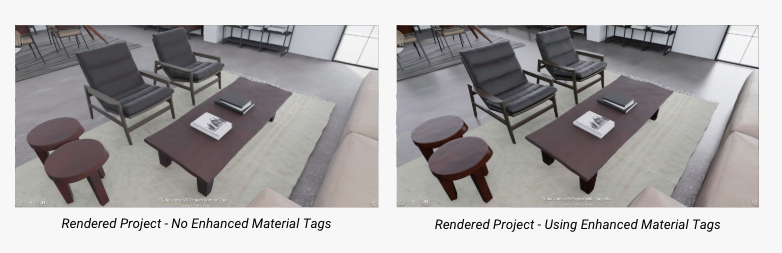
Take a look at the full VR Projects here:
To learn more about Enhanced Material Tags for SketchUp and for a step-by-step tutorial on how to apply them, please visit our Knowledge Base article. If you would like to chat with our team further about Enhanced Materials Tags or would like to learn more about Yulio in general, book a demo with our team today - we would love to chat with you.







