We hope you have been following our blog this past year because if you have, you will know that 2018 was a big year for us at Yulio. 2018 has been the year where we have released a bunch of brand new Yulio features that can help improve and enhance your VR projects. As we continue to strive to be the best VR presentation tool for business, we hope that our features can help you achieve your goals in telling your story. Because we’ve had so many releases, we thought now would be the perfect time to round up all of Yulio's feature releases of 2018, and what they have to offer.
Floor Plan Navigation
One of our most exciting releases came out during mid-summer of 2018 -- our Floor Plan Navigation Feature.
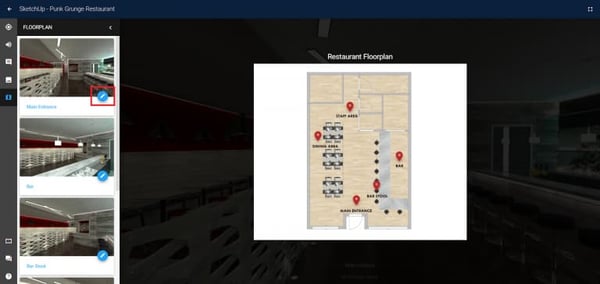
We recognized that viewing your VR project with only hotspots, especially in a large space, may be a barrier when presenting, resulting in a point of friction. There are times you want to follow the meeting conversation and jump around your project, instead of following through from each scene. In order to combat this issue, we created this new form of navigation, bringing a version of the traditional 2D “dollhouse view” to VR. By simply uploading your floor plan or an exterior image to your VR project, match and link up your scenes with the appropriate map point. Then, you are able to present context and flow more effectively, allowing for a greater organization for your complex projects. Return to the floorplan view any time to jump around your project by clicking a map pin.
Hotspots
Hotspots are arguably the most important features when viewing your projects in VR. They allow you to add additional information to any scene and have always been the main way to navigate a project. In 2018 we added a variety of hotpot types so you can customize your project and include more information and context for your clients.
Text
Text hotspots can enhance your VR project in a variety of ways. From describing design choices, or providing more information about a particular product in your project, text hotspots can be extremely versatile. Being able to do so can help give clarity, and answer some of your client's questions instantaneously. Additionally, with using text hotspots, you can draw your clients’ attention to an area especially if there have been changes made.
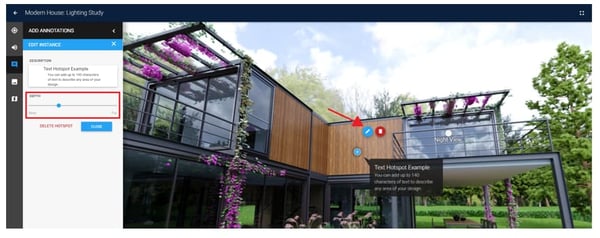
Image
It’s important to be able to have alternatives to a particular product, however, it could be quite disruptive to your VR presentation. Our image hotspots will be your fool-proof solution to this situation. By adding different image hotspots to a scene, you are now able to show alternative arrangements, colors, or materials to your clients. Or, offer a view in different lighting, an alternate furniture arrangement or a close up of materials. By doing so, you bypass needing to render multiple variations of the same scene if just one of the products were in question. Plus, you avoid the risk of breaking the immersive experience that VR brings by clicking in and out of variation options.
Color Customization
Being able to change the color of your hotspots is our newest feature release. It became apparent that this feature was needed, especially for those in A&D due to the current design trends. White has become the on-trend color, which was coincidentally the original color of our hotspots. Although certain projects may call for a hotspot to be blended into the background, others may need it to stand out. Now with the added ability to customize the color, you have the added capability and flexibility to make your VR project your own. And as always, you can adjust the size and depth of the hotspot to make it fit in your scene in both fishtank and headset experiences.
Custom Starting View
Here at Yulio, we value your suggestions on how we can be the most customizable experience possible. Good news -- we listened and released our custom starting view feature to be used in conjunction with our forward gaze navigation. Previously, you would have needed to set the perfect camera angle where you wanted viewers to drop in before rendering the scene in your CAD program. Now, you can do it within your project! Set your default starting view by using our Hotspot editor and strategically select the most stunning part of your scene. By doing so, you ensure the first thing your client sees is your “money shot” view.
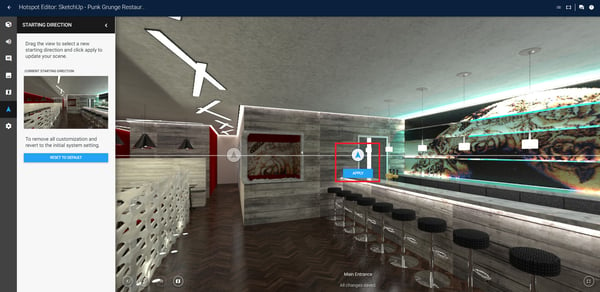
Explore Mode
As a part of our Collaborate feature, explore mode allows you to start your presentation with an auto pan of your VR scene, giving your clients time to explore your scene at their own pace.
.jpg?width=600&name=Collaborate-10-1024x444%20(1).jpg)
This feature is very effective in settings where you may have limited space or time to present your vision. One such example is trade shows where there may be high volumes of traffic, but limited ability for you to interact with everyone. Having Yulio auto pan through your scenes keeps engagement on the screen while you’re busy with clients and ensures your VR project is being showcased ongoing. With explore mode, you will keep your visitors and clients engaged, allow them to establish a connection with your project, and give the opportunity to continue your conversation.
It’s safe to say 2018 was a big year for us, and we hope you enjoy all of Yulio's feature releases. As we step into 2019, we will be releasing even more awesome features in our continual commitment to making Yulio the best VR presentation tool for business, so continue to watch this space.
If you want to try out any of our new features for yourself - we’ll give your first 30 days free! Sign up for your free Yulio account here for access to our full feature set! Want to stay updated with everything or anything Yulio? Follow us on Facebook , Twitter or Linkedin !


.jpg?width=245&height=150&name=active-adult-beautiful-1799244%20(1).jpg)



