Adding to our collection of ways for you to enhance your VR projects, we’d like to introduce you to our latest Yulio feature release: image hotspots! This feature allows you to add a still image to your scene, while not interrupting your immersive experience for your audience.
Use image hotspots to show alternatives to a material, color or shape without having to render an additional scene, or get creative and show before/after shots and more. Image hotspots are another way to enhance your design, and tell your story in the context of the VR scene, without having to flip between VR and catalogs.
Check out an example of image hotspots in our showcase here.
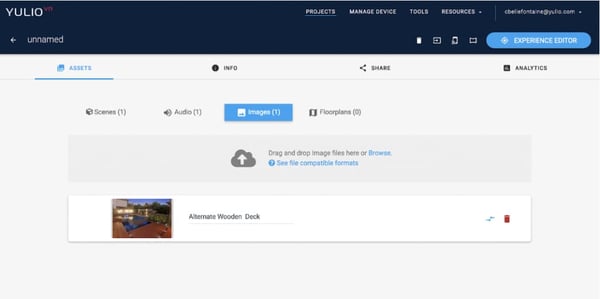
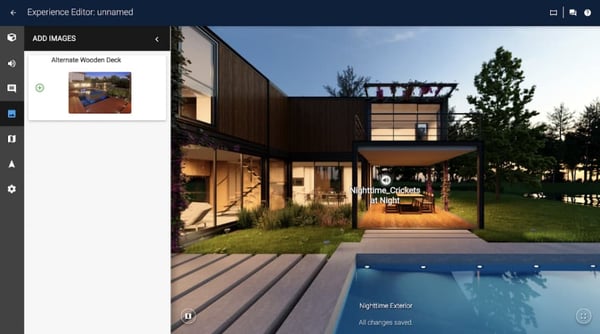
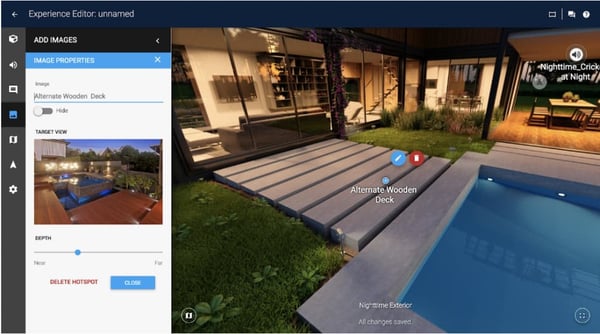
This new feature is part of our continuing commitment to be the best VR presentation tool for business and can be viewed both in both browser-mode fishtank viewing with a button click and in VR by gazing at the hotspot. In Collaborate mode, hotspots are triggered by the presenter.
Some of the winning use cases from our user research:
- In the context of your VR scene, show alternate arrangements, colors or uses and allow the viewer to easily look between them
- By providing the image within the VR scene, you avoid breaking the storytelling experience - and let people see the work in context
- Image hotspots will improve the range of things you can communicate in a single VR scene, save you ample time and space and allow you to easily expand on what is shown without having to fully render (a still image is much faster and cheaper)
- Portfolio before and after transformations
- Get creative and use an image to design a text annotation - maybe a quote from a designer
Our newest Yulio feature release is available immediately to all Yulio clients. To learn more and begin using them, visit our knowledge base. Or to find out more about using any of our features or for training, reach us at hello@yulio.com.




.jpg?width=245&height=150&name=active-adult-beautiful-1799244%20(1).jpg)
