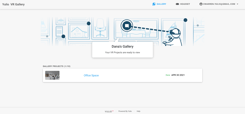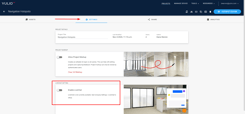We have said it time and time again, but our team at Yulio is firmly committed to creating the best VR presentation tool that is simple and intuitive enough for anyone to use. And sometimes that means making adjustments along the way to further optimize our platform to make it as streamlined for our users.
For the past few months, our team at Yulio have been hard at work to bring some brand new features and exciting changes to your Yulio accounts. Perhaps you have logged into your account and noticed that things are looking a little different. We're here to address some of the changes and give you the rundown of where everything is to help you feel comfortable with the improved format of our platform.
So let’s dive right in!
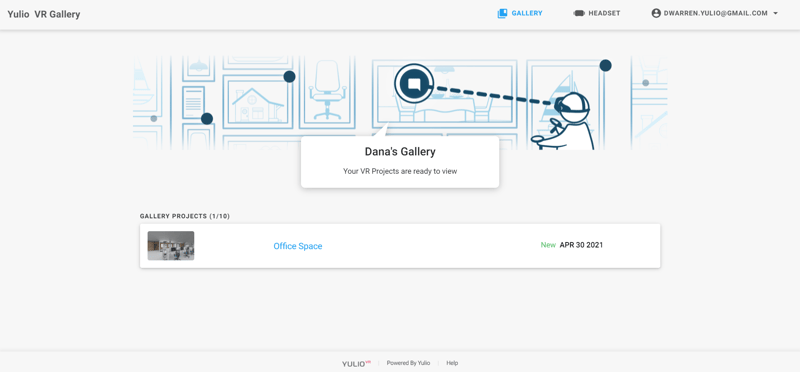
Client Galleries Now Available!
If you missed our post on Tuesday, our brand new Client Galleries feature is now available to all Yulio users. We’re so excited about this feature and how this can better support you and your team when sharing projects with your clients.
In short, Client Galleries is the simplest and most efficient way for users to store and share their projects with their clients. Users can curate exclusive galleries for their clients by compiling a series of VR experiences and sending it off as one bundle.
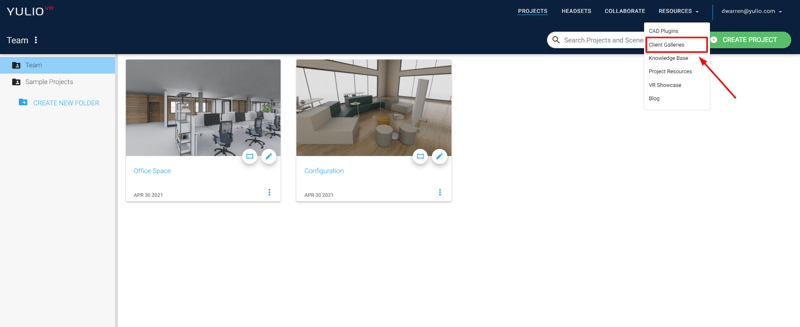
As with all of our features, Client Galleries is an incredibly versatile tool where companies from various business verticals can utilize this function to best fit their needs. Here are just a few of my favorite use cases:
- Creating a master digital portfolio that houses all the products and finish options for a specific new launch
- Architect and designers using it to showcase a number of design options and configurations of a space
- Compiling the various digital showrooms for cold leads to learn more about your business and establish a greater emotional connection
The opportunities are endless with Client Galleries, so check out the feature today.
New Top Navigation Bar:
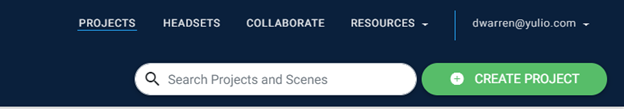
Old Top Navigation Bar:
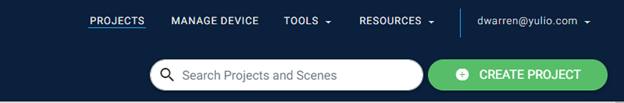
Top Navigation Updates
Renamed “Manage Device” to “Headsets”
We want to be clear that the functionality of this space has not changed - we have only changed the naming of this tab. Previously where you saw “Connected Devices” and “Device Lobby” is now labelled as “My Headsets” and “Headset Projects”. While this update is fairly minor (again only the name has changed), we wanted to ensure that the language we used was as clear and understandable as possible, especially for those brand new to Yulio.
Bye Bye Tools Menu
Before, you would have found resources for Collaborate and CAD Plugins under the Tools menu. Since Collaborate is and continues to be one of our most used features on Yulio, we felt it was only fitting to give one of the prized top navigation spots to this feature. That way it’s both quicker and easier to launch a Collaborate session with your clients or team members. The CAD Plugins resource is now moved under the Resources tab. So if you’re in need of another CAD Plugin, you can find it with our other resources like our user guides.
Resources Menu Updates
Along with our CAD Plugins resources, we have now added our brand new feature - Client Galleries - under this tab. And as per usual, you can find the links to our Knowledge Base for how-to articles, sample content in our Project Resources tab, inspiration at VR Showcase and our active blog.
We hope that these new features and updates will make it easier for you to access what you need faster and create stunning projects more efficiently.
As always, our team is here to assist you so if you’re ever in need of assistance, please feel free to reach out to our dedicated support team at +1 (416) 499 2227 or support@yulio.com.
If you have yet to try Yulio out for yourself, what are you waiting for? Sign up for our free 30-day free trial to access our Yulio platform and explore our features for yourself. For those ready to get started, reach out to our team today to begin your Yulio journey.