We’re currently in the era of the hybrid workplace, where the majority of us are experiencing an extended transition period. For most businesses, this period comes as an in-between stage, where it’s relatively safe to encourage teams to head into the office part of the week but it’s still wise to stay more cautious than sorry. With most professionals balancing their in-person and remote schedules, chances are that you will continue sending, pitching, and presenting your VR projects to stay flexible and ready for each and every moment. However, there is one crucial step that many may have forgotten or have yet to consider.
Upgrading your project security is important in helping you protect sensitive information and ensure that the only eyes that will see your project are those who have access to it. Whether it’s an upcoming and long-awaited product line release or an important unveiling of a new space, taking the necessary precautions to limit access visually or who can alter your project can save both time and effort moving forward.
For Yulio users, there are 4 main methods you can implement or start using today to improve your project's security:
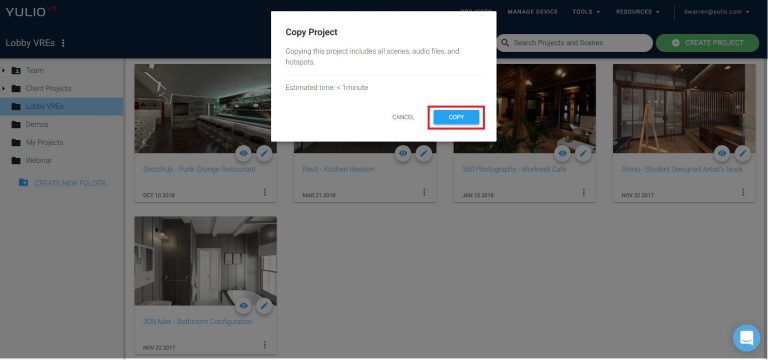
1. Create a Copy of the VR project
This first method is helpful with prohibiting those viewing your VR projects. When you share your VR project’s link, viewers have the ability to access, view, and share the project wherever and however they like. However, if you’re hoping to completely cut access to your project, a quick and simple way is to create a copy of your project and delete the original. When creating a copy of a project, an exact duplicate with all of your hotspots and enhancements will be copied over to the new project with a new unique URL. And by deleting the original project, the original URL will be deleted/deactivated, further restricting viewing access. This is perfect for businesses looking to upgrade their projects and publish a brand new space. Or for designers looking to send the most up-to-date version of their space to clients and hoping to deactivate previous links to avoid confusion.
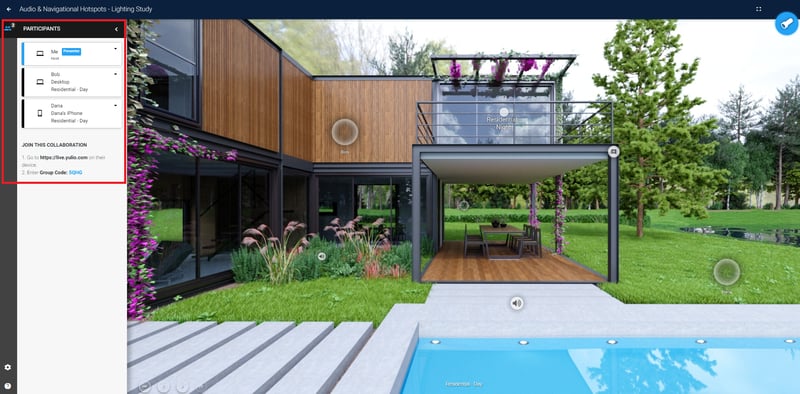
2. Present in a Collaborate Session
Collaborate is Yulio’s most used presentation feature that is available to all users. The best part about this feature is the amount of control the presenter will have in each session and that you can host the presentation anywhere. Not only can the presenter control what others are seeing, but everyone attending your Collaborate session will meet in the same virtual space at the same time. This allows you to host your experiences live and on the spot, which means that when you ultimately end your Collaborate session, all attendees will lose access to your project. This is a fantastic way to showcase your products and spaces without granting greater access to your projects and doing so from a greater distance, perfect for your next client-facing presentation.
3. Embed & Protect
Another method that will take your Yulio project security to the next level is to embed your VR project within a web page and password protecting the site. By doing so, you’re able to grant access to your desired audience and only to your desired audience. While you most likely will need assistance from your web page administrator or IT team, this is a great solution if you’re hoping to grant early access to a certain group of people or to go further in-depth with the specifics of the project. You can use this for special promotions or doing a spotlight landing page for your brand new virtual showroom - the possibilities are endless.
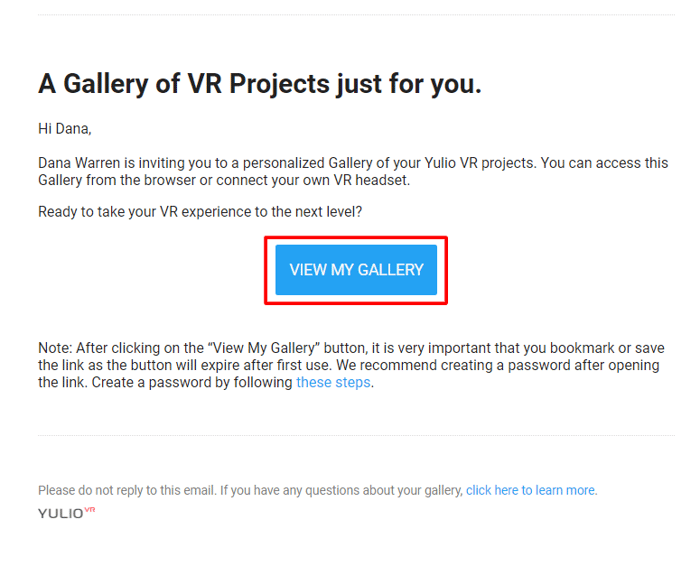
4. VR Galleries - Create a Password
And finally, with Yulio VR Galleries, we understand that many of our users wanted to password protect their virtual spaces to only grant access to those who have received special permission to enter. So if you’re a VR Gallery user, be sure to follow our Knowledge Base steps here to create a password for your space. We did want to share a note that appears in our KB article, but if you don’t want to have to put in your password each time, be sure to bookmark the page URL or enter your email to receive a new sign in link. Other than that, you’re good to go.
We hope you found these methods for improving your Yulio project security helpful and able to help you feel more secure knowing who has access to your projects. For more information and step-by-step resources on how to implement these methods, please visit our Knowledge Base. If you're hoping to talk to our team to get started with Yulio or any questions you may have, feel free to schedule a time to chat - we would love to connect with you.






_edited.jpg?width=245&height=150&name=BUSINESS-READY-VR-46-3%20(1)_edited.jpg)
